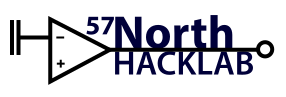admin:membership_induction
Differences
This shows you the differences between two versions of the page.
| Both sides previous revisionPrevious revisionNext revision | Previous revision | ||
| admin:membership_induction [2023/05/02 21:34] – hibby | admin:membership_induction [2025/07/31 14:07] (current) – hibby | ||
|---|---|---|---|
| Line 15: | Line 15: | ||
| - Look in the members area of the website ([[: | - Look in the members area of the website ([[: | ||
| - | - Visit the 57north | + | - Visit the 57north |
| - | | + | |
| - | | + | |
| - | //Note: when visiting 57north.co on a mobile device, a ' | + | |
| Line 27: | Line 26: | ||
| ==== The main entrance ==== | ==== The main entrance ==== | ||
| - | The main street entrance is located downstairs, you probably came through it. There' | + | The main street entrance is located downstairs, you probably came through it. There' |
| ==== Opening the downstairs door ==== | ==== Opening the downstairs door ==== | ||
| + | To open the door downstairs, login on to hackhub at http:// | ||
| - | To open the door downstairs, login on to hackhub at http:// | + | Once logged in, you will be able to use the ' |
| - | + | ||
| - | Once logged in, you will be able to use the ' | + | |
| **Please note: you can only use the unlock door feature of hackhub if you are up-to-date with your membership fee.** | **Please note: you can only use the unlock door feature of hackhub if you are up-to-date with your membership fee.** | ||
| Line 55: | Line 53: | ||
| ==== Playing Music ==== | ==== Playing Music ==== | ||
| - | Check out the [[projects: | + | This is Bluetooth or Airplay! |
| + | The music system will only come on if the smart plug at the music desk is on. | ||
| ===== How to close the Space ===== | ===== How to close the Space ===== | ||
| Line 63: | Line 62: | ||
| Smash that space status button to red. | Smash that space status button to red. | ||
| - | The MPD RasPi should be paused. Visit the [[projects: | + | The music system, printer and LEDs will turn off pretty quickly. |
| **Workshop space** | **Workshop space** | ||
| Line 91: | Line 90: | ||
| - Ensure TV & Games Consoles are powered off | - Ensure TV & Games Consoles are powered off | ||
| - Make sure any rubbish & waste is tidied away. | - Make sure any rubbish & waste is tidied away. | ||
| + | |||
| + | **Free Workspaces** | ||
| + | - Ensure labelled free workspaces are clear of mess for others to use | ||
| **Kitchenette** | **Kitchenette** | ||
admin/membership_induction.1683063264.txt.gz · Last modified: by hibby