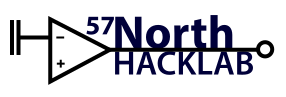admin:membership_induction
Differences
This shows you the differences between two versions of the page.
| Both sides previous revisionPrevious revisionNext revision | Previous revision | ||
| admin:membership_induction [2020/04/18 20:13] – hibby | admin:membership_induction [2023/05/02 21:34] (current) – hibby | ||
|---|---|---|---|
| Line 1: | Line 1: | ||
| ====== Membership Induction ====== | ====== Membership Induction ====== | ||
| + | |||
| + | Hi, welcome to 57North Hacklab! We're glad you've come to say hi. | ||
| + | |||
| + | We are a membership driven organisation, | ||
| + | |||
| + | To learn more about joining, please see [[admin: | ||
| + | |||
| + | Here's a dump of information about the basics of how the space should work. | ||
| ===== Knowing when the space is open ===== | ===== Knowing when the space is open ===== | ||
| Line 15: | Line 23: | ||
| ===== How to open the space ===== | ===== How to open the space ===== | ||
| + | Before you come in, think about telling the [[resources: | ||
| ==== The main entrance ==== | ==== The main entrance ==== | ||
| - | The main street entrance is located | + | The main street entrance is located |
| - | ==== Opening the Space steet door ==== | + | ==== Opening the downstairs |
| - | To open the space street | + | To open the door downstairs, login on to hackhub at http:// |
| - | Once logged in, you will be able to use the ' | + | Once logged in, you will be able to use the ' |
| **Please note: you can only use the unlock door feature of hackhub if you are up-to-date with your membership fee.** | **Please note: you can only use the unlock door feature of hackhub if you are up-to-date with your membership fee.** | ||
| Line 35: | Line 43: | ||
| - | The space is equipped with ceiling lights that can be switched using the standard arrangement of wall switches. | + | The space is equipped with ceiling lights that have magic motion sensitive sensors. |
| Line 41: | Line 49: | ||
| - | Once in the space, members are encouraged to let others know the space is open. **This can be done automatically** by switching | + | Once in the space, members are encouraged to let others know the space is open. **This can be done automatically** by hitting green on the **status |
| + | Alternatively, | ||
| - | ===== How to close the Space ===== | + | ==== Playing Music ==== |
| + | Check out the [[projects: | ||
| - | ==== Powering down ==== | + | ===== How to close the Space ===== |
| + | If you have hosted guests in the hackerspace, | ||
| - | **Power strips** | + | Smash that space status button to red. |
| + | The MPD RasPi should be paused. Visit the [[projects: | ||
| - | Certain power strips should be switched | + | **Workshop space** |
| + | - Ensure Both solder/ | ||
| + | - Check laser cutter is powered down | ||
| + | - Check 3d Printers are both off, and laptop is off | ||
| + | - Table with drills and Dremels is off | ||
| + | - Ensure floor is tidy and tools are returned to the toolbox | ||
| - | In the workshop: | + | **Social space** |
| - | - | + | - Close space using status button |
| + | - Leave brown, oval wooden table is powered up for switch & space status | ||
| + | - Ensure larger (black) table is powered down | ||
| + | - Ensure | ||
| + | - Ensure your working area and others are tidy | ||
| + | - If possible, use surface wipes to clean table. If there are no wipes/ | ||
| + | - Check if bins require emptying. If they do, ask for help or notify the [[resources: | ||
| - | In the Social room: | + | **Printer & Vinyl Cutter Space** |
| - | - | + | - Please ensure all consumables are cleared away safely |
| + | - This includes IPA, tools, filament and excess/dead prints | ||
| + | - Please ensure printers are switched off | ||
| + | - Please ensure printer laptop is turned off | ||
| - | **Outlets** | + | **Sofa space** |
| - | - | + | - Ensure neon strip lights are powered off |
| - | - The socket below the wall clock (powering doorbot) and the red socket powering the rack should be left **switched on** | + | - Ensure TV & Games Consoles are powered |
| + | - Make sure any rubbish & waste is tidied away. | ||
| - | **Rack devices** | + | **Free Workspaces** |
| - | | + | |
| + | **Kitchenette** | ||
| + | - Please make sure your mug is clean! | ||
| + | - Please ensure the sink is clear and all items are clean and on the drying rack | ||
| ==== Setting the space status to closed ==== | ==== Setting the space status to closed ==== | ||
| - | Members are expected to set the closed status if they are the last to leave. Follow the status change procedure above, either by setting | + | Members are expected to set the closed status if they are the last to leave. Follow the status change procedure above, either by hitting |
| - | When using the status knob, the HASS server it talks to will also kill any MQTT-controlled lighting and pause any music playing via PiMPD. | + | <del>When using the status knob, the HASS server it talks to will also kill any MQTT-controlled lighting and pause any music playing via PiMPD.</ |
| - | + | ||
| - | + | ||
| - | ==== Closing the Space street door ==== | + | |
| - | + | ||
| - | The space street door operates as a typical fire-exit with an electronic release catch on the door frame, which allows the door to normally open and close mechanically via a physcial bar from the inside. Pushing the steet door closed | + | |
| ===== Space facilities ===== | ===== Space facilities ===== | ||
| + | ==== Tools ==== | ||
| + | The Space has a number of tools for use by members. These can mostly be found in the various drawers, desks and sills within the space. We're documenting them at [[tools: | ||
| - | ==== Tools ==== | + | These include: |
| - | + | ||
| - | The Space has a number of tools for use by members. These can mostly be found in the various draws, desks and sills within the space. | + | |
| * Small screwdrivers | * Small screwdrivers | ||
| Line 112: | Line 137: | ||
| ==== Consumable hardware ==== | ==== Consumable hardware ==== | ||
| - | Used along side tools, the following consumable are available for space members. PLEASE NOTE stock is presently maintained by kind donations from members. Please avoid wasting items and do not take large numbers away from the space. Use them respectably. | + | Used along side tools, the following consumable are available for space members. |
| + | |||
| + | **PLEASE NOTE** stock is presently maintained by kind donations from members. Please avoid wasting items and do not take large numbers away from the space. Use them respectably. | ||
| **Electronic components** | **Electronic components** | ||
| Line 137: | Line 164: | ||
| - | ==== The upper-floor | + | ==== The kitchen |
| - | + | ||
| - | The space has access a small number kitchen items currently stored on the upper floor: | + | |
| - | * A kettle | + | |
| - | * Cooler box (see below) | + | |
| - | * Microwave (see below) | + | |
| - | * Cups and mugs | + | |
| - | * Cleaning fluids | + | |
| - | * Clothes and sponges | + | |
| - | + | ||
| - | Note: Please ensure the area is kept tidy as we share this with others. | + | |
| - | ==== WC ==== | + | The space has access a small number kitchen items: |
| - | Your standard place for contemplation and evacuation. Extras include: | + | In the social area, there is: |
| - | * Mop and Bucket | + | * A kettle |
| - | * Broom | + | * Cooler box/fridge |
| - | * | + | * Microwave/ |
| + | * A Coffee Machine | ||
| + | In the Kitchenette there is: | ||
| + | - Mugs | ||
| + | - Cleaning Fluids | ||
| ==== Cooler box/ | ==== Cooler box/ | ||
| - | Our microwave heats food by bombarding it with electromagnetic radiation in the microwave spectrum causing polarized molecules in the food to rotate and build up thermal energy. This is perfect for heating Chicago Town Microwave Deep Dish Pizza, and other things (we suppose.) | + | Our microwave heats food by bombarding it with electromagnetic radiation in the microwave spectrum causing polarized molecules in the food to rotate and build up thermal energy. This is perfect for heating Chicago Town Microwave Deep Dish Pizza, and other things (we suppose.). |
| - | The space also houses a fridge, however it is usually not turned on to save power. Therefore it is more of a passive cooler box than an actual fridge. It holds approximately 15 cans of larger. | + | The space also houses a fridge, however it is usually not turned on to save power. Therefore it is more of a passive cooler box than an actual fridge. |
| ==== Tea and Coffee ==== | ==== Tea and Coffee ==== | ||
| - | The space maintains a filter coffee machine for use with donated filters and selection of ground coffee. The kitchen | + | The space maintains a filter coffee machine for use with donated filters and selection of ground coffee. The kettle also available for use with a selection of tea stored in the space. |
admin/membership_induction.1587240815.txt.gz · Last modified: 2020/07/07 20:48 (external edit)