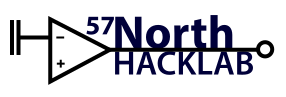aeotec_minimote
Differences
This shows you the differences between two versions of the page.
| Next revision | Previous revision | ||
| aeotec_minimote [2018/05/06 12:09] – Created page with "[[Image:Aeotec_Minimote.jpg|thumb|200px|A white and black minimote]] The Aeotec Minimote is a [[Z-Wave]] remote. == Use with Home Assistant == === Including in the Z-Wave N..." irl | aeotec_minimote [2020/07/07 20:48] (current) – external edit 127.0.0.1 | ||
|---|---|---|---|
| Line 1: | Line 1: | ||
| - | {{file_aeotec_minimote.jpg? | + | {{file: |
| The Aeotec Minimote is a [[z-wave]] remote. | The Aeotec Minimote is a [[z-wave]] remote. | ||
| Line 13: | Line 13: | ||
| This part is tricky, you might have to retry this a couple of times. | This part is tricky, you might have to retry this a couple of times. | ||
| - | < | + | |
| - | * Press the Minimote button labeled Learn or Join – The blue LED will blink slowly. | + | * Press the Minimote button labeled Learn or Join – The blue LED will blink slowly. |
| - | * The blue and red LEDs will blink quickly to indicate detection of the other Z-Wave controller | + | * The blue and red LEDs will blink quickly to indicate detection of the other Z-Wave controller |
| - | * The blue LED will stay solid for 2 seconds to indicate success; the red LED will stay solid for 2 seconds to indicate failure. | + | * The blue LED will stay solid for 2 seconds to indicate success; the red LED will stay solid for 2 seconds to indicate failure. |
| - | </ | + | |
| - | Check Home Assistant or the OZW logs to see if the inclusion was successful. | + | Check Home Assistant or the OZW logs to see if the inclusion was successful. |
aeotec_minimote.txt · Last modified: 2020/07/07 20:48 by 127.0.0.1