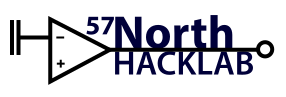user:nordin:nightly_build_plans_-_pi_4b_case
Differences
This shows you the differences between two versions of the page.
| Both sides previous revisionPrevious revisionNext revision | Previous revision | ||
| user:nordin:nightly_build_plans_-_pi_4b_case [2021/02/26 22:37] – [The Job] Ed | user:nordin:nightly_build_plans_-_pi_4b_case [2021/04/02 16:32] (current) – Ed | ||
|---|---|---|---|
| Line 2: | Line 2: | ||
| ====== The Job ====== | ====== The Job ====== | ||
| - | I plan to make a new case for my Pi 4B and 5" touchscreen, | + | I plan to bundle at Pi 4B and 5" touchscreen |
| {{ https:// | {{ https:// | ||
| - | Starting with my trusty OpenSCAD template, I found that I was able to use combined minkowski functions to get the two types of edge bevelling needed for the look. | + | |
| + | ===== Build log ===== | ||
| + | |||
| + | **20/ | ||
| + | Starting with my trusty OpenSCAD template, I found that I was able to use combined minkowski functions to get the two types of edge bevelling needed for the look. Like all my OpenSCAD models, it's all based on primitive objects tied to variables, so I can modify the parameters to fit the hardware very easily (e.g. to fit UPS, batteries etc). | ||
| {{ : | {{ : | ||
| Line 12: | Line 16: | ||
| An incremental refining of the case will take place in the background. Meanwhile, I have taken delivery of more items related to the Pi4, namely the heatsink and UPS batteries. I had bricked the OS whilst attempting to install the touch-screen drivers, so I diverted to reinstalling the same OS with the updated TS drivers for Kali, getting me ready to start on the I2C UPS comms for battery state tracking. Once I know this works, I can incorporate the UPS and battery space in the case design. | An incremental refining of the case will take place in the background. Meanwhile, I have taken delivery of more items related to the Pi4, namely the heatsink and UPS batteries. I had bricked the OS whilst attempting to install the touch-screen drivers, so I diverted to reinstalling the same OS with the updated TS drivers for Kali, getting me ready to start on the I2C UPS comms for battery state tracking. Once I know this works, I can incorporate the UPS and battery space in the case design. | ||
| - | **Install order** | + | Install order: |
| - Install Kali Rolling (kali-linux-2020.4-rpi4-nexmon-64.img in this case) on to SD card, fit the [[https:// | - Install Kali Rolling (kali-linux-2020.4-rpi4-nexmon-64.img in this case) on to SD card, fit the [[https:// | ||
| - Add the following to the default config.txt to enable the Waveshare 5" HDMI full screen area and touch panel drivers from the get go.< | - Add the following to the default config.txt to enable the Waveshare 5" HDMI full screen area and touch panel drivers from the get go.< | ||
| Line 33: | Line 37: | ||
| - Install OBCD onscreen keyboard | - Install OBCD onscreen keyboard | ||
| - add onscreen KB helper to gdm3 window manager | - add onscreen KB helper to gdm3 window manager | ||
| - | - Install HAM radio meta-packages | + | - Install HAM radio packages |
| + | - EITHER apt-get install hamradio-* or [[https:// | ||
| - Add auto-mounting udev for USB storage (for radio contact logging) | - Add auto-mounting udev for USB storage (for radio contact logging) | ||
| - Add [[https:// | - Add [[https:// | ||
| - | - Install | + | - Enable |
| + | |||
| + | **27/ | ||
| + | {{: | ||
| + | The hardware has been assembled and python | ||
user/nordin/nightly_build_plans_-_pi_4b_case.1614379044.txt.gz · Last modified: 2021/02/26 22:37 by Ed