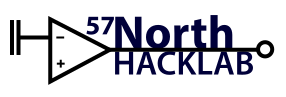workshops:make_it_glo
no way to compare when less than two revisions
Differences
This shows you the differences between two versions of the page.
| Previous revision | |||
| — | workshops:make_it_glo [2020/07/07 20:48] (current) – external edit 127.0.0.1 | ||
|---|---|---|---|
| Line 1: | Line 1: | ||
| + | ====== Make it Glo ====== | ||
| + | |||
| + | [[File: | ||
| + | ===Let free your creativity whilst gaining hands-on experience programming embedded micro-controllers.=== | ||
| + | MakeIt-Glo is a three hour electronics introduction workshop where you'll build a flexible, freestanding set of high-powered colour ' | ||
| + | |||
| + | ''' | ||
| + | |||
| + | == Who are 57North? == | ||
| + | 57North is a maker community and tool library with a shared space located in Aberdeen, Scotland. Spaces like ours call themselves ' | ||
| + | |||
| + | We meet regularly to share knowledge, hack on projects together, and build our community. Anyone interested in joining 57North or just learning more about us, is invited to come to some of our public meetings. | ||
| + | |||
| + | == Who is the workshop for? == | ||
| + | |||
| + | The workshop is for anyone seeking a take-home introduction to using [http:// | ||
| + | |||
| + | The workshop is open to all, under 18's will need to be accompanied by an adult. Under 16's will need some supervision from parents so they get the most out of the workshop. | ||
| + | |||
| + | == Been to MakeIt-Glo before? == | ||
| + | |||
| + | Been to Makeit-Glo before? Practice your soldering skills and customise your Glo lamp, or put your ' | ||
| + | |||
| + | You will have full use of the soldering irons to improve any twist wrap connections you may have, and access to a workstation setup for programming your Digispark. | ||
| + | |||
| + | == What will I make at the workshop? == | ||
| + | |||
| + | [[File: | ||
| + | |||
| + | For some of the parts that you will design (such as pixel clips, covers and feet), you will use a small amount of a special type of biodegradable plastic called [http:// | ||
| + | |||
| + | === Present examples you can make === | ||
| + | |||
| + | We have a library of sample program code that you can reinvent or simply stitch together to create different light effects, learning about micro-controllers and program problem-solving as you do so. Some creative uses we can think of include: | ||
| + | |||
| + | *''' | ||
| + | |||
| + | *''' | ||
| + | |||
| + | *''' | ||
| + | |||
| + | *''' | ||
| + | [[File: | ||
| + | *''' | ||
| + | | ||
| + | *''' | ||
| + | |||
| + | The volunteers at 57North are busy making pixels for our upcoming workshops - check back later for snaps of our crew at work. We can happily show you how we make them, if you fancy making your own after the workshop and adding to your awesome idea. | ||
| + | |||
| + | == How will I make it? == | ||
| + | |||
| + | Our volunteers will guide you through each stage of the process. The [https:// | ||
| + | |||
| + | #''' | ||
| + | #''' | ||
| + | #''' | ||
| + | #''' | ||
| + | #''' | ||
| + | #''' | ||
| + | #''' | ||
| + | |||
| + | == What do I need to bring with me? == | ||
| + | |||
| + | We will provide everything you need to build the lamp and program it. However, if you can bring along your own Raspberry Pi and a spare SD card, we can provide a ready-made software pack that contains all the tools you need to experiment with your cool new lamp. Similiarly, if you bring along your own laptop, we can also help set it up so you'll be good to go when you get home. | ||
| + | |||
| + | == Sign up == | ||
| + | |||
| + | If you are interested in us running this workshop for your group, please contact us. | ||
| + | |||
| + | The workshop costs £12 and you get to take everything you make home with you. This includes all the hardware needed to run the Glo lamp. | ||
| + | |||
| + | == Downloadable resources == | ||
| + | |||
| + | Didn't get to your programming introduction at the end of the workshop? Don't worry, all materials used in the workshop are available for download: | ||
| + | |||
| + | # [https:// | ||
| + | # [https:// | ||
| + | |||
| + | A fully commented [[Guide to making your own MakeIt-Glo presets]] is also available. | ||
| + | |||
| + | If you would like a walkthrough in person, pop along to our Union Street address on one of our open days and we'll be happy to take you through it. | ||
| + | |||
| + | {{tag> | ||
workshops/make_it_glo.txt · Last modified: 2020/07/07 20:48 by 127.0.0.1