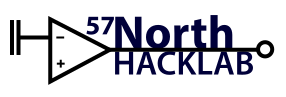projects:laser_cutter
Differences
This shows you the differences between two versions of the page.
| Both sides previous revisionPrevious revisionNext revision | Previous revision | ||
| projects:laser_cutter [2022/09/07 13:16] – hibby | projects:laser_cutter [2022/12/03 18:03] (current) – andy | ||
|---|---|---|---|
| Line 15: | Line 15: | ||
| ===== TODO ===== | ===== TODO ===== | ||
| - | * Set laptop with print spool driver. | + | * Fix laser issue - [[https:// |
| Line 21: | Line 21: | ||
| ===== Notes ===== | ===== Notes ===== | ||
| * The hardware is a Trotec Speedy100 | * The hardware is a Trotec Speedy100 | ||
| + | * The maximum size of a sheet to cut is 610 x 305 mm | ||
| + | * Typically create designs in [[https:// | ||
| + | * In your design, use hairline red for cutting and black for engraving | ||
| + | * The manual [[https:// | ||
| + | * Service manual {{ : | ||
| + | * The laser cutter is powered by a [[https:// | ||
| + | |||
| + | |||
| + | The focus guide sits on the laser cutter like so... | ||
| + | {{: | ||
| + | |||
| ==== Software ==== | ==== Software ==== | ||
| The software to drive the cutter is on the associated laptop. | The software to drive the cutter is on the associated laptop. | ||
| + | |||
| + | ==== Links ==== | ||
| + | |||
| + | * Some useful notes [[https:// | ||
| + | * Trotec samples and examples [[https:// | ||
| + | * | ||
| + | |||
| + | |||
| + | ===== Photos ===== | ||
| + | |||
| + | {{: | ||
| + | |||
| {{tag> | {{tag> | ||
projects/laser_cutter.1662556617.txt.gz · Last modified: by hibby