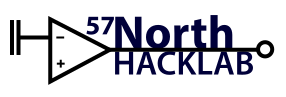projects:lulzbot_mini_3d_printer
Differences
This shows you the differences between two versions of the page.
| Both sides previous revisionPrevious revisionNext revision | Previous revision | ||
| projects:lulzbot_mini_3d_printer [2025/11/24 16:29] – removed - external edit (Unknown date) 127.0.0.1 | projects:lulzbot_mini_3d_printer [2025/11/24 16:29] (current) – andy | ||
|---|---|---|---|
| Line 1: | Line 1: | ||
| + | ====== LulzBot Mini 3D Printer ====== | ||
| + | ===== About the Space' | ||
| + | |||
| + | |||
| + | {{file: | ||
| + | |||
| + | Our printer is a Lulzbot Mini. | ||
| + | |||
| + | The lulzbot is connected to power and a laptop. | ||
| + | |||
| + | * [[http:// | ||
| + | * [[http:// | ||
| + | * [[http:// | ||
| + | * [[https:// | ||
| + | |||
| + | ===== How to 3D print an STL ===== | ||
| + | |||
| + | Currently, the LulzBot is connected to a laptop running Fedora with Gnome 3. There is a ' | ||
| + | |||
| + | ==== Preliminary Checks ==== | ||
| + | The printer automatically levels and head-cleans at the start of each print, but do still ensure the head and bed are generally free of debris, and that you have enough printing filament for your print. | ||
| + | |||
| + | ==== Making Your Model ==== | ||
| + | |||
| + | We advise OpenSCAD for the model design, ensure you have enough faces on any circular elements, and export as an stl. The Dell netbook UI and speed is rather painful to use for 3D design, so it is suggested that users use another machine to develop models. | ||
| + | * [[http:// | ||
| + | * [[https:// | ||
| + | * [[https:// | ||
| + | * [[https:// | ||
| + | |||
| + | ==== Loading and printing the model on the Cura software ==== | ||
| + | |||
| + | Printing is very easy since the Lulzbot came as a complete product. Using the Lulzbot edition of Cura from the Laptop, follow these instructions: | ||
| + | |||
| + | - Power on the printer and laptop, | ||
| + | - Load Cura from the desktop | ||
| + | - Load the model via the file-> | ||
| + | - Using the mouse and on-screen controls, place the part as needed. Keyboard arrow keys rotate the viewport camera. | ||
| + | - Select the print quality and support/ | ||
| + | - Click the ' | ||
| + | |||
| + | ===== Replacing the 3D Filament ===== | ||
| + | {{File: | ||
| + | Full instructions are provided in the quick start guide, however the steps can be summised via the following: | ||
| + | |||
| + | - Heat up the hothead heating element to 205deg | ||
| + | - Hand-turn the two bolts holding the idler retainer on the head assembly tight | ||
| + | - Move the idler retainer outwards to release the tension on the hinged idler | ||
| + | - Withdraw the old filament from the feedhole and swap out | ||
| + | - Close the hinged idler, swing back the idler retainer and retighten the bolts. | ||
| + | - Extrude some test filament using the Cura interface | ||
| + | - Turn off the hothead heater | ||
| + | |||
| + | |||
| + | ===== Top tips ===== | ||
| + | '' | ||
| + | |||
| + | It was found that on the netbook at least, Cura unticks the "Print support material" | ||
| + | |||
| + | ===== Common Problems ===== | ||
| + | |||
| + | **A dirty printhead causing auto-levelling sensing to trigger late.** | ||
| + | |||
| + | The autoleveling routine (which starts before every print) seems to use ground(?) sensing of the metal hothead at 4 corner plate locations to get the level corrections. The head wipes itself on a brush-mat before levelling and occasionally fluff from the mat sticks to the head making the tip-to-cornerplate contact less clean and push down harder than it needs to. If, when autoleveling, | ||
| + | |||
| + | **UI is not responding to 'Stop all motors' | ||
| + | |||
| + | If the UI takes too long to kill the motors after glitching, power off the machine via it's power switch, and pull the USB from the laptop (as the laptop USB 5v appears to keep the Lulzbot board powered) and start again. | ||
| + | |||
| + | **The printer starts by ejecting the filament** | ||
| + | |||
| + | See below | ||
| + | |||
| + | **General Note when cancelling a print early** | ||
| + | |||
| + | The autoleveling routine retracts some filament before commencing. If you have cancelled print at the bed-levelling stage (i.e. before it started actually printing) you need to heat the head to 205deg and extrude some filament to reset the internal filament position. Repeated cancellations without resetting will result in the filament being retracted out of the head assembly as the next print starts. | ||
| + | |||
| + | ==== Configuration Settings ==== | ||
| + | |||
| + | To get the z offset configuration, | ||
| + | < | ||
| + | < [15:17:38] Requesting temperature auto-update | ||
| + | > [15:17:38] M851 | ||
| + | < [15:17:38] echo:Z Offset : -1.41 | ||
| + | < [15:17:44] Requesting temperature auto-update | ||
| + | </ | ||
| + | In the above example, from December 2019, the Z Offset is -1.41. | ||
| + | |||
| + | After updating the firmware, open the console window again and type M851 Z-x.xx (substituting x.xx for the Z-axis offset recorded previously.) | ||
| + | |||
| + | Type... | ||
| + | '' | ||
| + | ...then... | ||
| + | '' | ||
| + | |||
| + | |||
| + | To get the eprom configuration, | ||
| + | < | ||
| + | > [15:20:22] M501 | ||
| + | < [15:20:22] Requesting temperature auto-update | ||
| + | < [15:20:24] echo:V23 stored settings retrieved (396 bytes) | ||
| + | < [15:20:24] echo:Steps per unit: | ||
| + | < [15:20:24] echo: M92 X100.50 Y100.50 Z1600.00 E833.00 | ||
| + | < [15:20:24] echo: | ||
| + | < [15:20:24] echo: M203 X800.00 Y800.00 Z8.00 E40.00 | ||
| + | < [15:20:24] echo: | ||
| + | < [15:20:24] echo: M201 X9000 Y9000 Z100 E1000 | ||
| + | < [15:20:24] echo: | ||
| + | < [15:20:24] echo: M204 P2000.00 R3000.00 T2000.00 | ||
| + | < [15:20:24] echo: | ||
| + | < [15:20:24] echo: M205 S0.00 T0.00 B20000 X12.00 Z0.40 E10.00 | ||
| + | < [15:20:24] echo:Home offset (mm): | ||
| + | < [15:20:24] echo: M206 X0.00 Y0.00 Z0.00 | ||
| + | < [15:20:24] echo:PID settings: | ||
| + | < [15:20:24] echo: M301 P28.79 I1.91 D108.51 C100.00 L20 | ||
| + | < [15:20:24] echo: M304 P294.00 I65.00 D382.00 | ||
| + | < [15:20:24] echo: | ||
| + | < [15:20:24] echo: M200 D3.00 | ||
| + | < [15:20:24] echo: M200 D0 | ||
| + | < [15:20:24] echo: | ||
| + | < [15:20:24] echo: M851 Z-1.41 | ||
| + | < [15:20:30] Requesting temperature auto-update | ||
| + | </ | ||
| + | In the above example, from December 2019, the steps per unit is E833.00. | ||
| + | |||
| + | you can send a command through Cura, by loading a model, pressing Print and sending the M92 command: M92 EXXX with the " | ||
| + | |||
| + | Type... | ||
| + | '' | ||
| + | ...then... | ||
| + | '' | ||
| + | |||
| + | Black PVC Bed Z Offset: -0.45 | ||
| + | |||
| + | Glass only Z Offset: -1.33 | ||
| + | |||
| + | ===== Links ===== | ||
| + | * [[http:// | ||
| + | * [[https:// | ||
| + | * [[https:// | ||
| + | |||
| + | {{tag> | ||
| + | |||
| + | Notes about [[other 3D printers|Other 3D printers in the space]] | ||