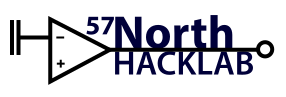projects:3d_printer
Differences
This shows you the differences between two versions of the page.
| Both sides previous revisionPrevious revision | Next revisionBoth sides next revision | ||
| projects:3d_printer [2020/07/07 21:35] – hibby | projects:3d_printer [2020/12/10 11:36] – [Loading and printing the model on the Cura software] hibby | ||
|---|---|---|---|
| Line 31: | Line 31: | ||
| ==== Loading and printing the model on the Cura software ==== | ==== Loading and printing the model on the Cura software ==== | ||
| - | ''' | + | Printing is very easy since the Lulzbot came as a complete product. Using the Lulzbot edition of Cura from the Laptop, follow these instructions: |
| - | Printing is very easy since the Lulzbot came as a complete product. Using the Lulzbot edition of Cura from the Dell Netbook, follow these instructions: | + | |
| - | + | - Load Cura from the desktop | |
| - | | + | |
| - | - Load Cura from the desktop, | + | |
| - Load the model via the file-> | - Load the model via the file-> | ||
| - Using the mouse and on-screen controls, place the part as needed. Keyboard arrow keys rotate the viewport camera. | - Using the mouse and on-screen controls, place the part as needed. Keyboard arrow keys rotate the viewport camera. | ||
projects/3d_printer.txt · Last modified: 2022/09/07 20:26 by hibby