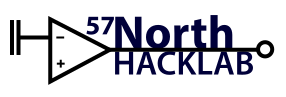projects:3d_printer
Differences
This shows you the differences between two versions of the page.
| Both sides previous revisionPrevious revisionNext revision | Previous revision | ||
| projects:3d_printer [2020/12/10 11:36] – [How to 3D print an STL] hibby | projects:3d_printer [2022/09/07 20:26] (current) – [Configuration Settings] hibby | ||
|---|---|---|---|
| Line 6: | Line 6: | ||
| {{file: | {{file: | ||
| + | Our printer is a Lulzbot Mini. | ||
| - | The lulzbot | + | The lulzbot |
| * [[http:// | * [[http:// | ||
| Line 16: | Line 17: | ||
| ===== How to 3D print an STL ===== | ===== How to 3D print an STL ===== | ||
| - | Currently, the LulzBot is connected to a laptop running Fedora. There is a ' | + | Currently, the LulzBot is connected to a laptop running Fedora |
| ==== Preliminary Checks ==== | ==== Preliminary Checks ==== | ||
| Line 131: | Line 132: | ||
| '' | '' | ||
| + | Black PVC Bed Z Offset: -0.45 | ||
| + | |||
| + | Glass only Z Offset: -1.33 | ||
| ===== Links ===== | ===== Links ===== | ||
| Line 137: | Line 141: | ||
| * [[https:// | * [[https:// | ||
| - | {{tag>project active | + | {{tag>resources |
| + | |||
| + | Notes about [[other 3D printers|Other 3D printers in the space]] | ||
projects/3d_printer.1607600213.txt.gz · Last modified: 2020/12/10 11:36 by hibby