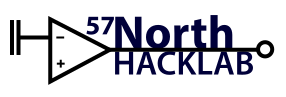This is an old revision of the document!
Table of Contents
PiMPD
Music in the space is controlled by a Raspberry Pi running MPD. hibby is responsible for this project.
The address for the Pi MPD is 'pimpd.57north.org.uk' or '172.23.152.9'
Controlling the Music
You can connect to the player using the webpage interface or via an MPD client. Clients for some architectures are listed below:
Webpage
Visit http://pimpd.57north.org.uk or http://172.23.152.9 and use the UI to select/queue as required.
iOS
MPod is available for iOS.
Android
MPDroid is available in the Play Store. You will need to enter the IP of the Pi - 172.23.152.9 and just leave all the rest of the details at default.
Linux
ncmpc is available in the Debian GNU/Linux repositories and likely in other Linux distributions too. To run it, you will need to pass the arguments: “-h 172.23.152.9”. You could create an alias like so:
alias pimpd="ncmpc -h 172.23.152.9"
to run ncmpc pointing at the Pi MPD without having to type the arguments out every time.
Adding music
Adding music to MPD is done via our anonymous FTP service!
It appears to be the fashion to make yourself a user folder, so if you don't have one, do that!
Adding via CLI
First navigate to the folder on your computer that where you have music kept:
> cd /path/to/music
Then connect to Alford via ssh:
> sftp username@172.23.152.7
'cd' to your directory:
> cd username
Use the put command to copy tracks across: (You may want to do this on the wired network if you have a large amount of files to transfer)
> put *.mp3
For additional help with commands you can view the sftp man page or enter:
> sftp --help
Other methods
You can also add tracks to your folder with an alternative application such as Filezilla which is an open-source (GNU GPL) (S)FTP client for Windows, Mac OS X and GNU/Linux.
Listening to the music
The MPD audio plays directly out to the social room speakers. It also broadcasts on the space network via icecast. To listen in, use an icecast player (VLC works well) and play the following network address:
http://172.23.152.9:8000/Stream.m3u (Note the uppercase S)
Blame
To figure out who is to blame for adding a track that is currently playing you want (to run bash and then run) either:
dirname $(mpc -h 172.23.152.9 search Title "`pimp -h 172.31.4.11 current | tr " - " "\n" | tail -n 1`")
or:
dirname $(pimp -h 172.23.152.9 current)
if the track didn't have any tags and the current was returning the file name. It should be possible to have a machine decide which command was needed…