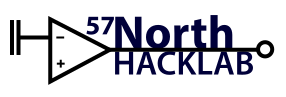projects:pimpd
Differences
This shows you the differences between two versions of the page.
| Both sides previous revisionPrevious revisionNext revision | Previous revision | ||
| projects:pimpd [2021/07/13 10:36] – hibby | projects:pimpd [2022/10/05 15:52] (current) – hibby | ||
|---|---|---|---|
| Line 4: | Line 4: | ||
| Music in the space is controlled by a VM on [[projects: | Music in the space is controlled by a VM on [[projects: | ||
| - | <del>The address for the Pi MPD is ''' | + | The address for the Pi MPD is ''' |
| ===== Controlling the Music ===== | ===== Controlling the Music ===== | ||
| Line 34: | Line 33: | ||
| Adding music to MPD is done via our anonymous FTP service on [[projects: | Adding music to MPD is done via our anonymous FTP service on [[projects: | ||
| + | ==== FTP ==== | ||
| It appears to be the fashion to make yourself a user folder, so if you don't have one, do that! | It appears to be the fashion to make yourself a user folder, so if you don't have one, do that! | ||
| - | ==== Adding via CLI ==== | + | === Adding via CLI === |
| First navigate to the folder on your computer that where you have music kept: | First navigate to the folder on your computer that where you have music kept: | ||
| Line 49: | Line 49: | ||
| > sftp --help | > sftp --help | ||
| - | ==== Other methods | + | === Other methods === |
| You can also add tracks to your folder with an alternative application such as [[https:// | You can also add tracks to your folder with an alternative application such as [[https:// | ||
| + | ==== NFS ==== | ||
| + | |||
| + | Use NFS to mount '' | ||
| ===== Listening to the music ===== | ===== Listening to the music ===== | ||
| - | The MPD audio plays directly out to the social room speakers. It also broadcasts on the space network via icecast. To listen in, use an icecast player (VLC works well) and play the following network address: | + | ==== Speakers ==== |
| + | |||
| + | Currently, the playback-pi is configured to play whatever mpd is pushing to snapcast. | ||
| + | |||
| + | This is connected to the loudspeakers at the media workstation, | ||
| + | |||
| + | |||
| + | ==== Snapclient ==== | ||
| + | |||
| + | The mpd server uses [[https:// | ||
| + | |||
| + | On Debian, you only need to do the following while on our network to make your laptop sing in sync: | ||
| + | |||
| + | < | ||
| + | < | ||
| + | |||
| + | To shut it up, | ||
| + | < | ||
| + | |||
| + | ==== HTTP Stream ==== | ||
| + | |||
| + | It also broadcasts on the space network via HTTP. To listen in, use an icecast player (VLC works well) and play the following network address: | ||
| http:// | http:// | ||
| + | |||
| + | This will lag the snapcast stream by some undefined quantity of time. | ||
| ===== Blame ===== | ===== Blame ===== | ||
| Line 77: | Line 103: | ||
| Graphical frontend is [[https:// | Graphical frontend is [[https:// | ||
| + | Snapcast is provided by [[https:// | ||
| + | < | ||
| + | audio_output { | ||
| + | type " | ||
| + | name "my pipe" | ||
| + | path "/ | ||
| + | format | ||
| + | mixer_type | ||
| + | } | ||
| + | </ | ||
| ====== Future Ideas ====== | ====== Future Ideas ====== | ||
| https:// | https:// | ||
| - | {{tag> | + | {{tag> |
projects/pimpd.1626172600.txt.gz · Last modified: 2021/07/13 10:36 by hibby