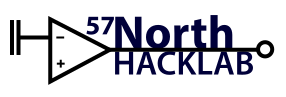resources:electronics:attiny85
Differences
This shows you the differences between two versions of the page.
| Both sides previous revisionPrevious revisionNext revision | Previous revision | ||
| attiny85 [2017/09/09 01:01] – irl | resources:electronics:attiny85 [2020/07/07 20:48] (current) – external edit 127.0.0.1 | ||
|---|---|---|---|
| Line 1: | Line 1: | ||
| - | {{file_irl-attiny-neopixel.jpg? | + | {{file:irl-attiny-neopixel.jpg? |
| - | The [[attiny]] series are a very cheap series of [[microcontroller]] that can be used to create more permanent circuits without having to sacrifice your [[arduino_uno]]. | + | The [[:attiny]] series are a very cheap series of [[:microcontroller]] that can be used to create more permanent circuits without having to sacrifice your [[:arduino_uno]]. |
| Line 9: | Line 9: | ||
| When using an ATtiny85 with the Arduino IDE, the pinout looks like this: | When using an ATtiny85 with the Arduino IDE, the pinout looks like this: | ||
| - | {{file_attiny85-arduino-pinout.jpg}} | + | {{file: |
| Line 15: | Line 15: | ||
| - | Connect up the Uno to the ATtiny85 on a [[breadboard]] like so: | + | Connect up the Uno to the ATtiny85 on a [[:breadboard]] like so: |
| - | {{file_attiny85-uno-isp.jpg}} | + | {{file: |
| When selecting the board in the Arduino IDE, **never** select an external oscillator setting unless you actually have one, you can brick your chip. By default, the ATtiny85 will work at 1 MHz. You can change the fuse settings in the chip to the settings you selected by choosing "Burn Bootloader" | When selecting the board in the Arduino IDE, **never** select an external oscillator setting unless you actually have one, you can brick your chip. By default, the ATtiny85 will work at 1 MHz. You can change the fuse settings in the chip to the settings you selected by choosing "Burn Bootloader" | ||
resources/electronics/attiny85.txt · Last modified: 2020/07/07 20:48 by 127.0.0.1