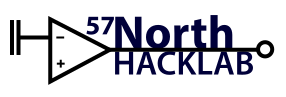This is an old revision of the document!
The NodOn Soft Remote is a fun 4-button remote with splashproof cover, funky colours and a magnetic base so it can be stuck to things.
WARNING: This comes with various different radio protocols (e.g. Z-Wave, EnOcean). Make sure you're getting the right one!
Using with Home Assistant
If configured in Scene Mode, which is the default mode once included in a Z-Wave network, you must set config parameter 3 (Scene Mode) to “Scene Activiation”. The default is “Central Scene” and this mode will not trigger the
zwave.scene_activated
events in Home Assistant.
The scenes will be actived as follows:
| Press Type | Scene |
|---|---|
| Quick Press | X0 |
| Double Press | X3 |
| Long Press | X2 |
| Released (from Long Press) | X1 |
The X in the table above should be replaced with the number of the button:
+----------+ +----------+ | 2 4 | | + - | | | | | | 1 3 | | ● ○ | +----------+ +----------+
This means a single press of the + button will activate scene 20. A long press of the ○ button will activate scene 32, followed by scene 31 when the button is released.