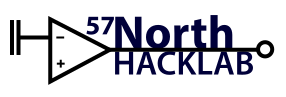projects:laser_cutter
Differences
This shows you the differences between two versions of the page.
| Both sides previous revisionPrevious revisionNext revision | Previous revisionLast revisionBoth sides next revision | ||
| projects:laser_cutter [2020/10/12 07:34] – Midder | projects:laser_cutter [2022/12/03 18:02] – andy | ||
|---|---|---|---|
| Line 1: | Line 1: | ||
| ====== Laser Cutter ====== | ====== Laser Cutter ====== | ||
| ===== Location ===== | ===== Location ===== | ||
| - | * Next to the high workbench beside window, at front | + | * Next to the 3D Printers |
| - | ====== Hazards | + | ===== Hazards === |
| * '' | * '' | ||
| * '' | * '' | ||
| * '' | * '' | ||
| - | == Notes == | ||
| - | * The hardware is a KH-3020 'Laser Engraving Machine' | ||
| - | * Dimensions: Width 810mm x depth 510mm x height 260mm (at highest) | ||
| - | * The note ' | ||
| - | * It is currently water-cooled via water piped though an ice bath. | ||
| - | * The cut size is approx A4. | ||
| - | * Ventilation is achieved via a fan and a length of approx 3m of large tubing that exits the machine rear | ||
| - | * A new cooling solution is in development, | ||
| - | ===== Current | + | ===== Current |
| - | - Set up again next to window | + | In place |
| - | - Cleaned the bed mirrors and Lens, all not in good condition, (rear mirror still to check.) | + | |
| ===== TODO ===== | ===== TODO ===== | ||
| - | * Set up Cooling. | + | * Fix laser issue - [[https:// |
| - | * Air filter,and exhaust outside through window when in use. | + | |
| - | * computer and software to operate. | + | |
| - | * Check the bed for focal length of laser | + | |
| - | **Possible** | ||
| - | * Better temp control for cooler | ||
| - | * Air Assist for the cut, requires air pump. | ||
| - | * switch to shut off when door open, or lock. | ||
| - | * EMS? | ||
| - | ====Current State==== | + | ===== Notes ===== |
| + | * The hardware is a Trotec Speedy100 | ||
| + | * The maximum size of a sheet to cut is 610 x 305 mm | ||
| + | * Typically create designs in [[https:// | ||
| + | * In your design, use hairline red for cutting and black for engraving | ||
| + | * The manual [[https:// | ||
| + | * Service manual {{ : | ||
| + | * The laser cutter is powered by a [[https:// | ||
| - | In place but needs above to be completed before operation. | ||
| - | ===== Software ===== | + | The focus guide sits on the laser cutter like so... |
| - | We have successfully driven | + | {{: |
| - | {{tag>project active | + | |
| + | ==== Software ==== | ||
| + | The software to drive the cutter is on the associated laptop. | ||
| + | |||
| + | ==== Links ==== | ||
| + | |||
| + | * Some useful notes [[https:// | ||
| + | * Trotec samples and examples [[https:// | ||
| + | * | ||
| + | |||
| + | |||
| + | ===== Photos ===== | ||
| + | |||
| + | {{: | ||
| + | |||
| + | |||
| + | {{tag> | ||
projects/laser_cutter.txt · Last modified: 2022/12/03 18:03 by andy